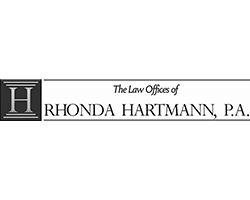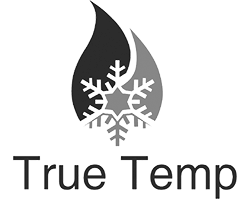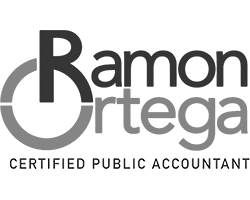What is Accessibility
Having a website that is accessible to everyone is important because:
- Being inclusive is the moral right thing to do
- Will expand your market reach significantly. ~20%+
- You will rank better in search engines
What is Accessibility and ADA compliance
The ADA (Americans with Disabilities Act) was signed into law in 1990 by President George H. W. Bush and states that all electronic and information technology must be accessible to people with disabilities. According to the CDC 1 in 4 American adults (26%) live with some type of disability.
According to w3.org, Web accessibility means that websites, tools, and technologies are designed and developed so that people with disabilities can use them. More specifically, people can: perceive, understand, navigate, and interact with the Web.
ADA Compliance refers to the Americans with Disabilities Act Standards for Accessible Design
Common cases of disabilities
To understand what is accessibility, we have to understand several facts:
The most common cases of disabilities are
- 14% Mobility
- 11% Cognition
- 6% Hearing
- 5% Vision
And by groups who have some disability are:
- 40% Adults 65+
- 25% Women
- 40% Non-Hispanic, American Indians, and Alaska Natives
Specific cases of disabilities include:
- Visual Disabilities
- Blindness
- Low Vision
- Color Blindness
- Hearing Disabilities
- Deafness
- Hard of hearing
- Physical Disabilities
- Motor
- Speech
- Cognitive and Neurological Disabilities
- Learning disabilities
- Impairments of intelligence
- Memory impairments & more
Does ADA compliance apply to me?
If your business or organization has places that are designed for public accommodation, yes! Websites are legally considered “a location designed for public accommodation” regardless of industry, number of employees, revenue, etc.
In Dennis Haynes v. Dunkin Donuts LLC, et al., No. 18-10373, ___ F. 3d ___ (11th Cir. 2018) Specifically, the 11th Circuit held “the website is a service that facilitates the use of Dunkin’ Donuts shops which are places of public accommodation. And the ADA is clear that whatever goods and services Dunkin’ Donuts offers as a part of its place of public accommodation, it cannot discriminate against people on the basis of a disability, even if those goods and services are intangible.”
Common barriers found in websites
WCAG v2.1 establishes 78 success criteria, and the number is expected to be increased in 2021.
To learn what is accessibility, we must know what are the most common barriers found in websites:
- Images that do not have ALT text
- Complex images (e.g., graphs or charts) that are not adequately described
- Tables that do not make sense when read serially (in a cell-by-cell mode)
- Forms that cannot be tabbed through in a logical sequence
- Forms that are poorly labeled
- Web pages with absolute font sizes that do not enlarge easily
- Interactive forms with time-limited response options
- Distracting visual or audio elements that cannot easily be turned off
The solutions to ADA compliance
- Develop Correctly
- Add Images with Alt Text
- Allow Users to Enlarge Font Sizes
- Keep Contrast Sensitivity in Mind
- Add Keyboard Navigation
- Make Video and Multimedia Accessible
- Use Descriptive URLs
- Avoid Using Placeholder Text in Forms
- Minimize the Use of Tables
- Accessibility overlays and widget plugins DO NOT prevent ADA lawsuits by themselves.
You can have it for free!
The good news is that, according to ada.gov, you can have ADA compliance, if not all, almost for free, thanks to some federal incentives:
There are tax credits and/or tax deductions that you can use combined.
- Max Tax Credit of $5,000 which is 50% of eligible expenditures in a year up to $10250 and no credit for first $250.
- Max Tax Deduction of $15,000 which is calculated as the cost of improvements – credit claimed.